Reverse Email Search
Reverse Email Search allows users to identify the owner of an email address, revealing key details like name and social media profiles. It’s an essential tool for enhancing online security and preventing fraud.
How does reverse email search work?
Reverse email search operates on a simple yet sophisticated principle: it uses an email address as the key to unlock a wealth of associated information about the email owner. This process relies on vast databases and advanced search algorithms to scour the internet for any public traces linked to the given email address. Here’s a closer look at how it unfolds:
- Database Querying: When you enter an email address into a reverse email search tool, the system begins by checking it against comprehensive databases. These databases contain billions of records, including data from public records, social media platforms, professional websites, and other online sources. The goal is to find any occurrence of the email address across the web.
- Algorithmic Analysis: Sophisticated algorithms analyze the found data for connections to the email address. They look for direct matches and related information that might not be immediately obvious, such as profiles on social networking sites, forum posts, or even comments on blogs. The algorithms are designed to understand the web’s structure and how different pieces of information relate to each other.
- Compilation of Results: The tool compiles all the discovered information into a report. This report typically includes the name associated with the email address, social media profiles, other email addresses, phone numbers, and possibly even physical addresses. Some tools also provide a history of the email address’s use online, offering insights into the person’s digital footprint.
- Presentation of Findings: Finally, the user is presented with the findings. The level of detail and format of the report can vary depending on the reverse email search service used. Some services offer a basic overview for free, with more detailed reports available for a fee.
- Privacy Protection Measures: Reputable reverse email search services adhere to privacy laws and guidelines, ensuring that only publicly available information is collected and displayed. They also typically offer options for individuals to remove their information from the database, enhancing privacy protection.
In essence, reverse email search transforms a single piece of information — an email address — into a key that unlocks a detailed profile of an individual’s online presence. This capability is invaluable for verification purposes, enhancing security, or simply satisfying curiosity about the person behind an email address.
The main benefits of using reverse email search
Using reverse email search offers several key benefits that can aid individuals and organizations in various aspects of digital communication and online security. Here are the main advantages:
Identity Verification
One of the primary benefits of reverse email search is the ability to verify the identity of the person behind an email address. This is particularly useful in scenarios where you’re dealing with unknown contacts, such as online marketplaces, new business partnerships, or social media connections.
Enhanced Security
By uncovering the details associated with an email address, reverse email search can help detect and prevent potential fraud, phishing attempts, and scams. Knowing more about an email sender can alert you to red flags and protect you from malicious actors.
Enhanced Security
By uncovering the details associated with an email address, reverse email search can help detect and prevent potential fraud, phishing attempts, and scams. Knowing more about an email sender can alert you to red flags and protect you from malicious actors.
Spam Reduction
Identifying the source of unsolicited emails enables users to block or filter spam more effectively. This not only cleans up your inbox but also reduces the risk of accidentally interacting with harmful content.
Network Building
For professionals and businesses, reverse email search can facilitate networking by providing information about potential contacts or clients. Understanding who you’re communicating with can lead to more productive and meaningful engagements.
Reconnecting with Contacts
It can be a useful tool for reconnecting with old friends, colleagues, or acquaintances. By entering an email address, you can find current social media profiles or other contact information to re-establish lost connections.
Investigation and Research
Journalists, researchers, and legal professionals can use reverse email search as part of their investigative toolkit. It can provide leads, confirm identities, and uncover connections that are not immediately apparent.
Personal Safety
In personal situations, such as online dating or roommate searches, reverse email search can offer an added layer of safety by allowing you to research individuals before meeting them in person.
Content and Intellectual Property Protection
Content creators and rights holders can use reverse email search to track where and how their work is being used online, helping to protect against unauthorized use and copyright infringement.
Overall, reverse email search is a versatile tool that enhances online safety, promotes transparency, and facilitates stronger and more informed connections in the digital age.
How to conduct a reverse email search
Conducting a reverse email search can be a straightforward process if you know the right steps to take. Here’s a guide on how to perform this search effectively:
Choose a Reverse Email Search Tool
Start by selecting a reputable reverse email search service. There are various platforms available online, including those that specialize in business information, social media data, or broader public records.
Enter the Email Address
Once you've chosen a tool, the next step is to enter the email address you wish to investigate into the search bar. Make sure to double-check the spelling to ensure accuracy.
Initiate the Search
After entering the email address, initiate the search by clicking on the search button or equivalent. The tool will then begin scanning through databases and online sources to find information associated with the email address.
Analyze the Results
The search will yield a report that may include the name associated with the email address, social media profiles, other contact information, and possibly the owner's online activities or public records. Review the information provided to gather insights about the email address owner.
Use Advanced Search Options (if available)
Some tools offer advanced search options that allow you to refine your search or access more detailed information. If you're not satisfied with the initial results, consider using these options for a more in-depth search.
Evaluate the Findings
Carefully evaluate the information you've obtained. Remember, the accuracy and comprehensiveness of the results can vary depending on the tool used and the availability of online data.
By following these steps, you can effectively conduct a reverse email search to uncover valuable information about the owner of an email address. Whether you’re verifying the identity of a new contact, investigating potential fraud, or simply satisfying your curiosity, a reverse email search can be a powerful tool in your digital arsenal.
Tips for effective email reverse lookup
Effective email reverse lookup can be a valuable skill, whether you’re verifying the identity of a contact, investigating potential scams, or simply trying to find out more about someone’s online presence. Here are some tips to ensure you get the most out of your reverse email search efforts:
Use Reputable Services
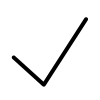
Verify Results Across Multiple Platforms
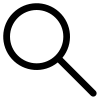
Check for Social Media Connections
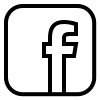
Use Advanced Search Options
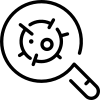
Look for Patterns and Connections
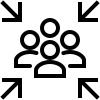
Stay Updated on New Tools and Techniques
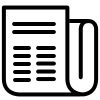
By applying these tips, you can enhance the effectiveness of your email reverse lookup efforts, leading to more accurate and useful findings.
